Shop
App Connection Guide
Ios System
①Search for"Love Spouse" in the App Store, download and install.
②Scan the QR code with your mobile phone and follow the instructions to download and install"Love Spouse" APP.
Android System
③Search for "Love Spouse" in the Google Play,download and install.
④Scan the QR code with your mobile phone and follow the instructions to download and install"Love Spouse" APP.
Device Connection And Control
①Make sure bluetooth is turned on.
② Open the "Love Spouse" APP
③There are "Visitors login" and "New user" twomodes login in.
If you want to experience moreoperation modes,select "New user", follow theinstructions complete the registration.
New User
①Click "+", the device binding scan box will appear.
② Scan the QR code below,the device must be turned on when binding the device.
Partner Control
① Ask your partner to download “Love Spouse "and register.
② Click my device,choose the last mode:Interactive mode, add and search your partnter as friend,then ask him to accept it.
③ Click my device,choose Interactive mode,invite your partner to control the service.
APP Control Function
① Classic mode: 9 vibration Thrusting frequency.
② Music mode: You can play music while using the toys. The vibration frequency will be changed by the music melody.
③ Shake mode: By shaking your phone to control the vibration frequency and intensity
④ Interactive mode: Add friends to control each others vibrators and can make video calls. Will make more fun!






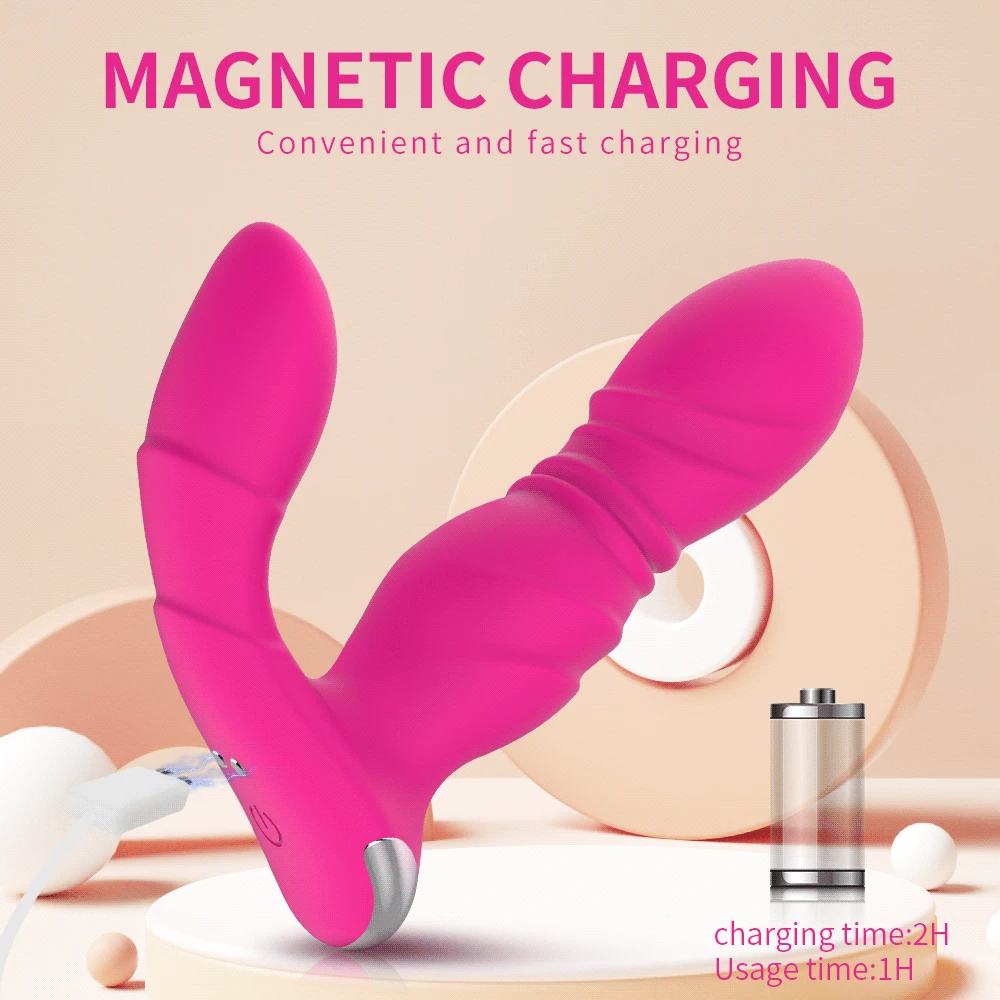



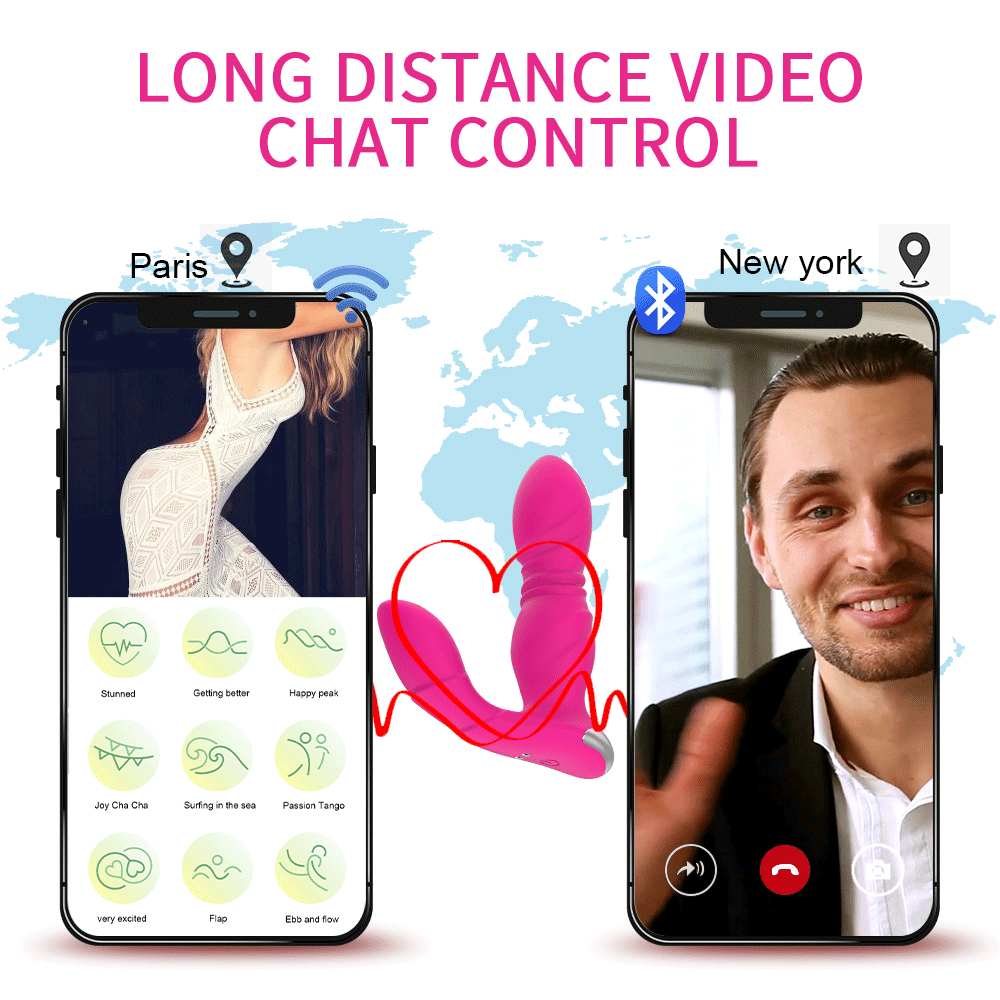



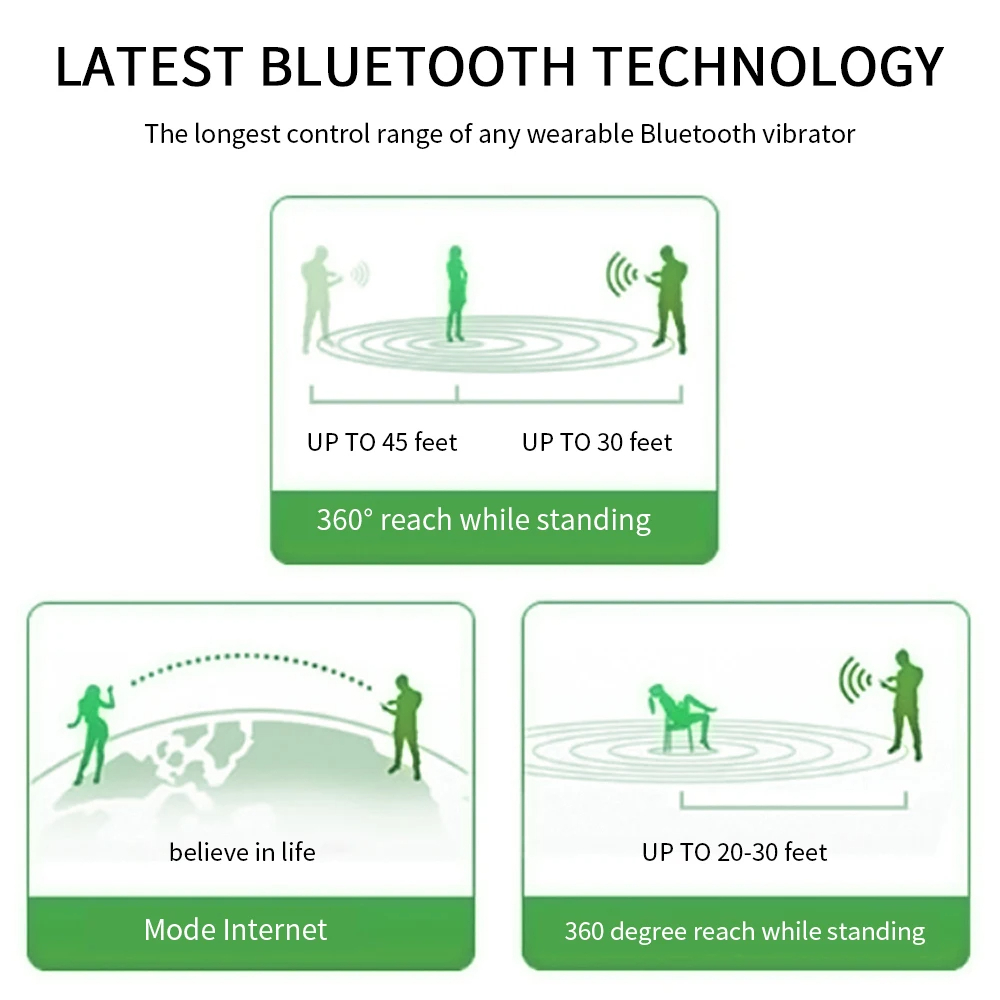

















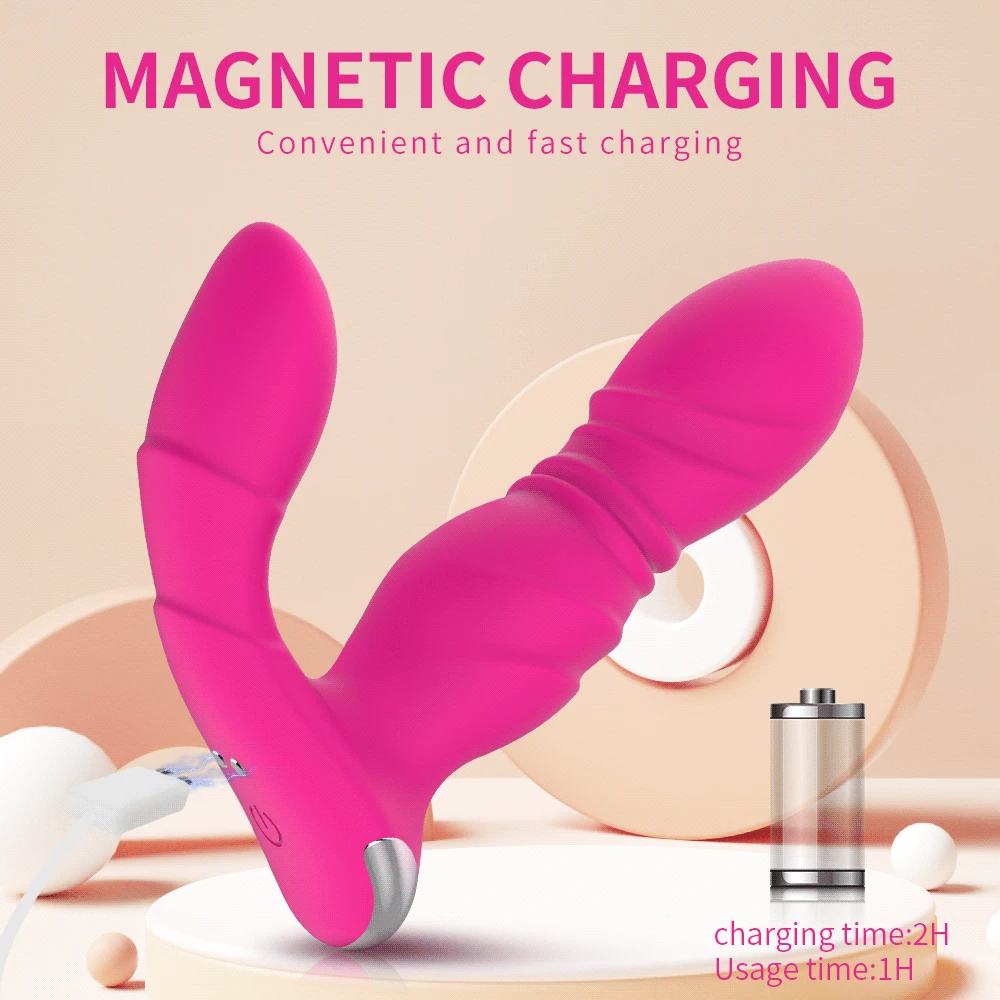



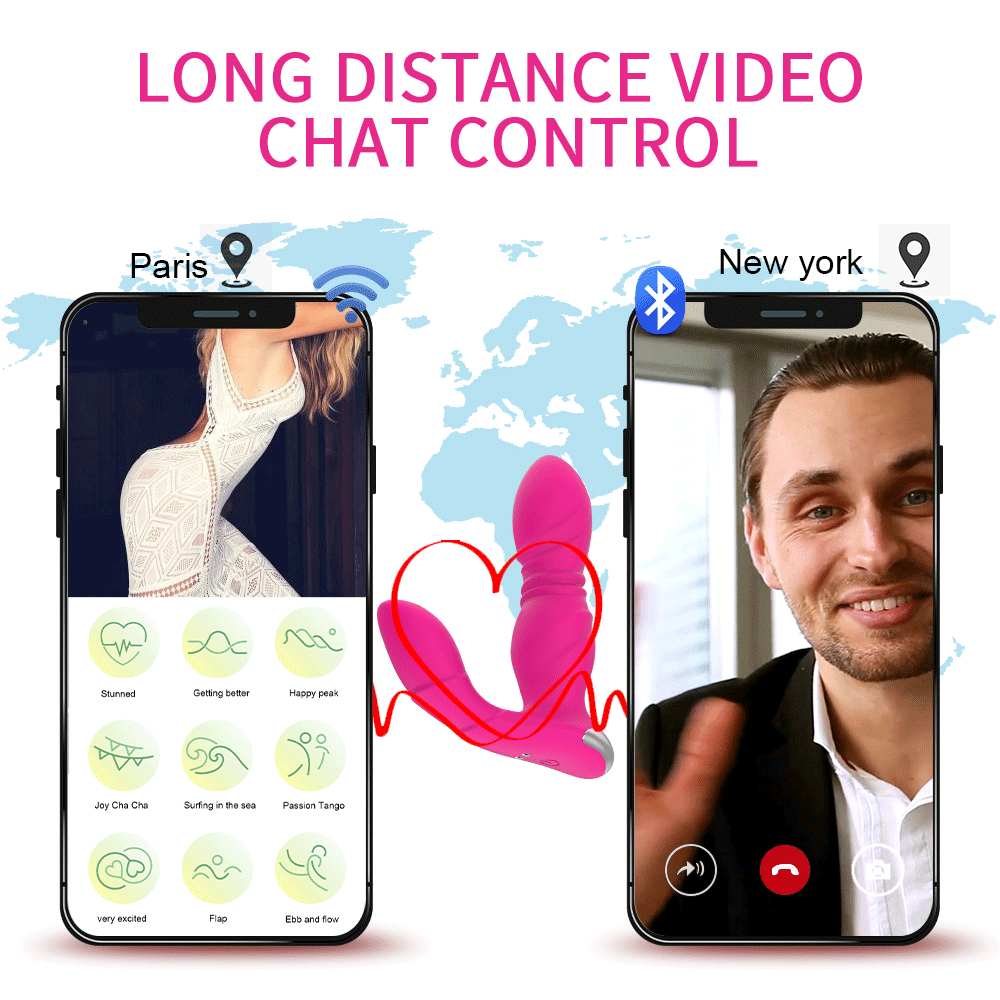



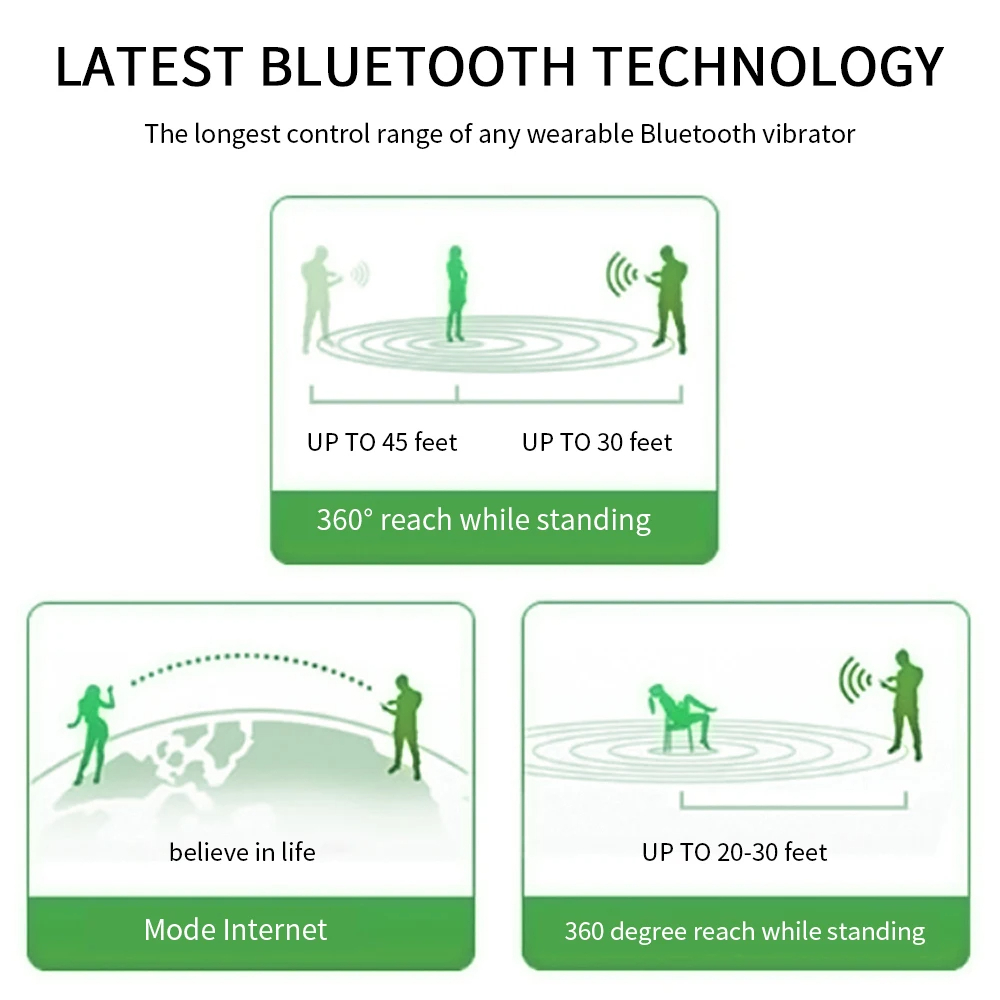











$99.99
$12.90
$59.99
$79.99
$99.99
$79.90
$79.99
$39.90
$22.90
$79.99
$19.90
$29.90



















